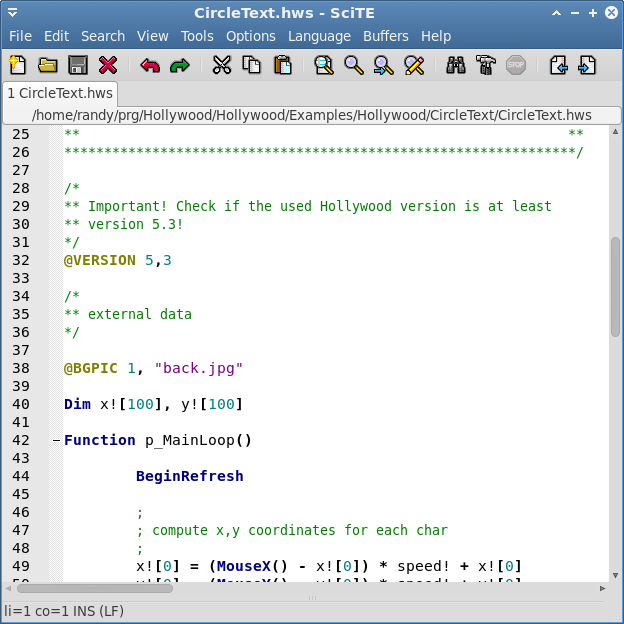SciTE - now with official Hollywood support
Posted: Sun Jun 18, 2023 4:19 pm
Starting with version 5.3.6 the popular SciTE editor based on Scintilla now comes with inbuilt Hollywood support. SciTE is available for many different platforms. Hollywood support in SciTE is very convenient because it's possible to run Hollywood scripts directly from SciTE and you can also compile Hollywood scripts into executables directly from SciTE. Online help for Hollywood functions is also supported. Using SciTE for Hollywood development is especially useful on Linux and macOS systems because there's no Hollywood IDE on these systems.
Note that since SciTE supports many different languages and there is limited space in the menu, Hollywood support is not enabled by default. To enable Hollywood support in SciTE, you need to edit the file SciTEGlobal.properties and remove "hollywood" from the exclude list. Look for this block in SciTEGlobal.properties:
Remove the word "hollywood" from the exclude list to enable Hollywood support in SciTE. Once you have done that as soon as you open a *.hws file, Hollywood support will be enabled in SciTE.
Note that SciTE expects Hollywood to be in "C:\Program Files\Hollywood" on Windows, in "/opt/Hollywood" on Linux and in "/Applications/Hollywood.app" on macOS. If you have installed Hollywood in a different location, you need to edit the file "hollywood.properties" to reflect that location. Otherwise running and compiling Hollywood scripts from SciTE won't work.
Download the latest version of SciTE from here.
Note that since SciTE supports many different languages and there is limited space in the menu, Hollywood support is not enabled by default. To enable Hollywood support in SciTE, you need to edit the file SciTEGlobal.properties and remove "hollywood" from the exclude list. Look for this block in SciTEGlobal.properties:
Code: Select all
# To keep menus short, these .properties files are not loaded by default.
imports.exclude=abaqus ada asciidoc asl asn1 au3 ave avs baan blitzbasic bullant \
caml cil cmake cobol coffeescript csound d dataflex ecl eiffel erlang escript \
flagship forth fortran freebasic fsharp \
gap haskell hex hollywood inno kix latex lot lout \
maxima metapost mmixal modula3 nim nimrod nncrontab nsis \
opal oscript pov powerpro ps purebasic r raku rebol rust \
sas scriptol smalltalk sorcins spice specman \
tacl tal txt2tags verilog vhdl visualprolog
Note that SciTE expects Hollywood to be in "C:\Program Files\Hollywood" on Windows, in "/opt/Hollywood" on Linux and in "/Applications/Hollywood.app" on macOS. If you have installed Hollywood in a different location, you need to edit the file "hollywood.properties" to reflect that location. Otherwise running and compiling Hollywood scripts from SciTE won't work.
Download the latest version of SciTE from here.