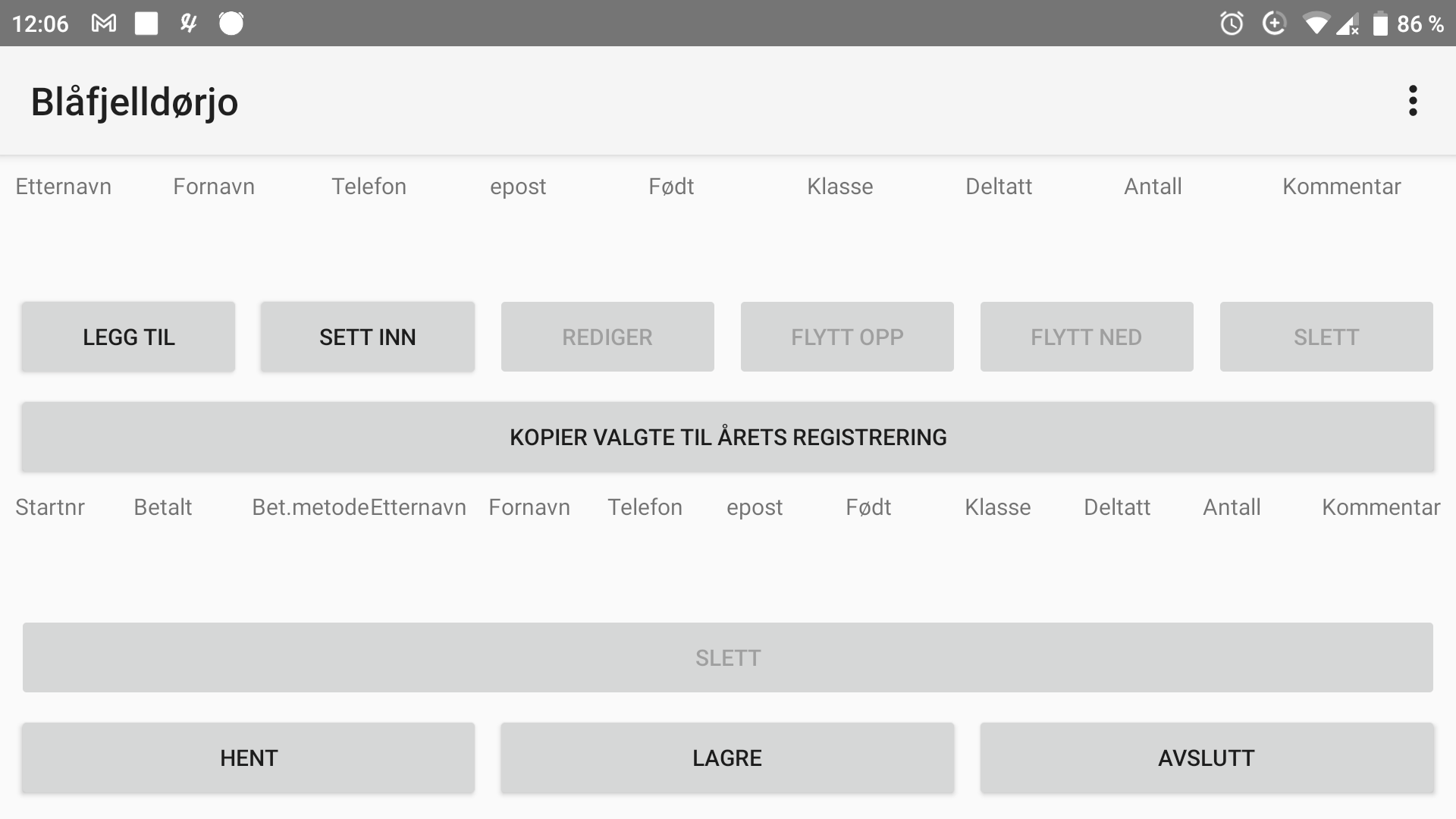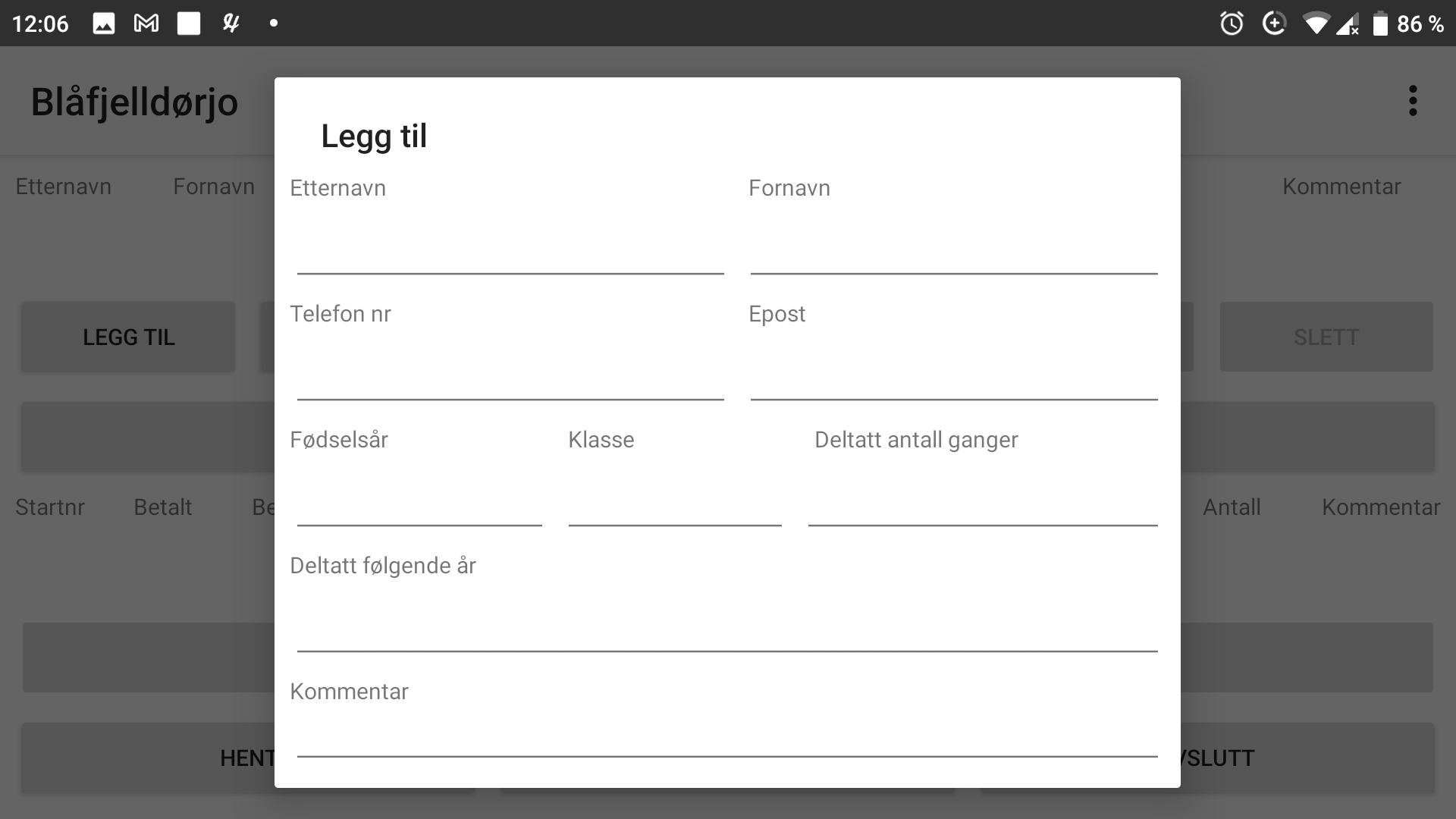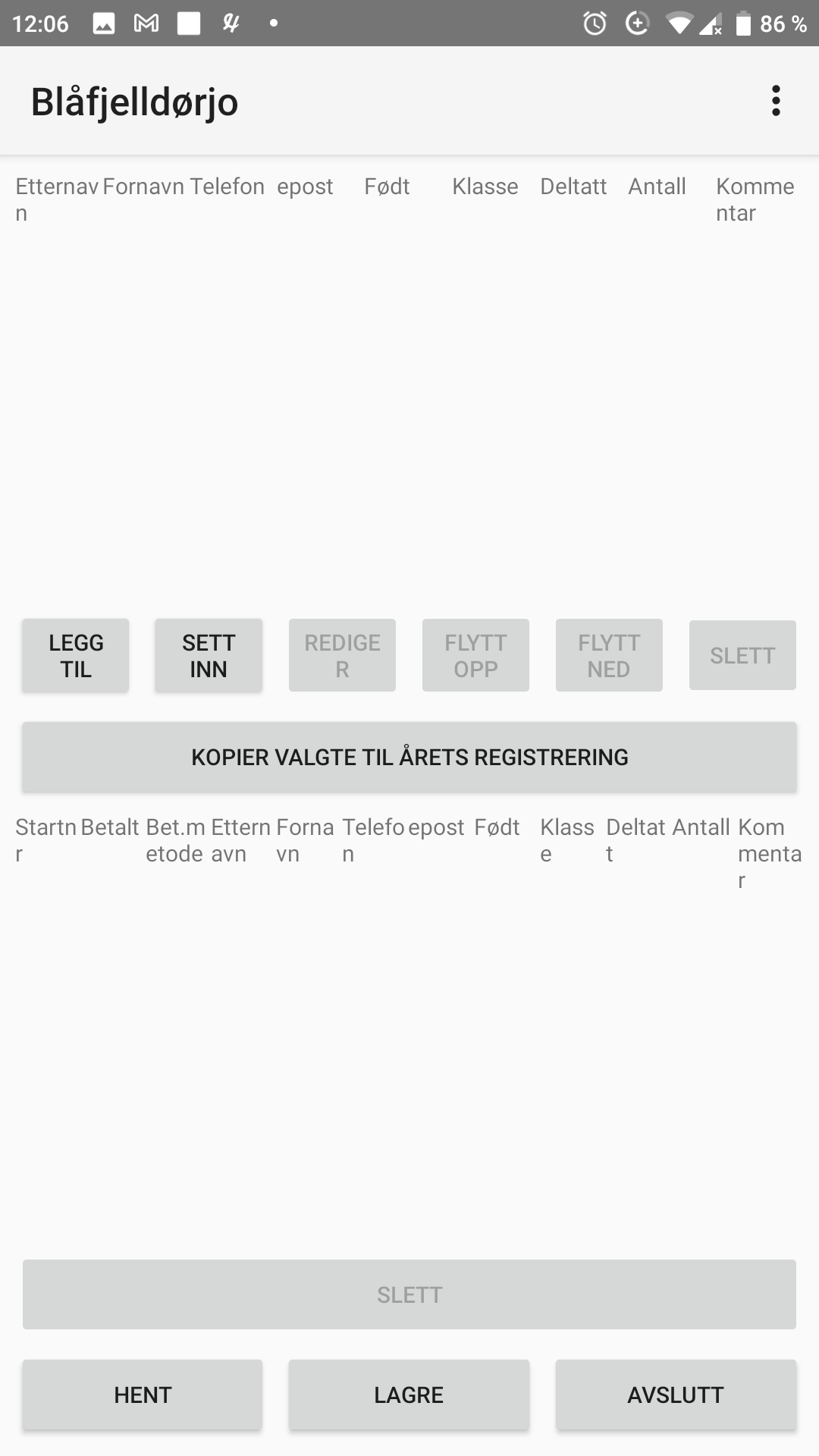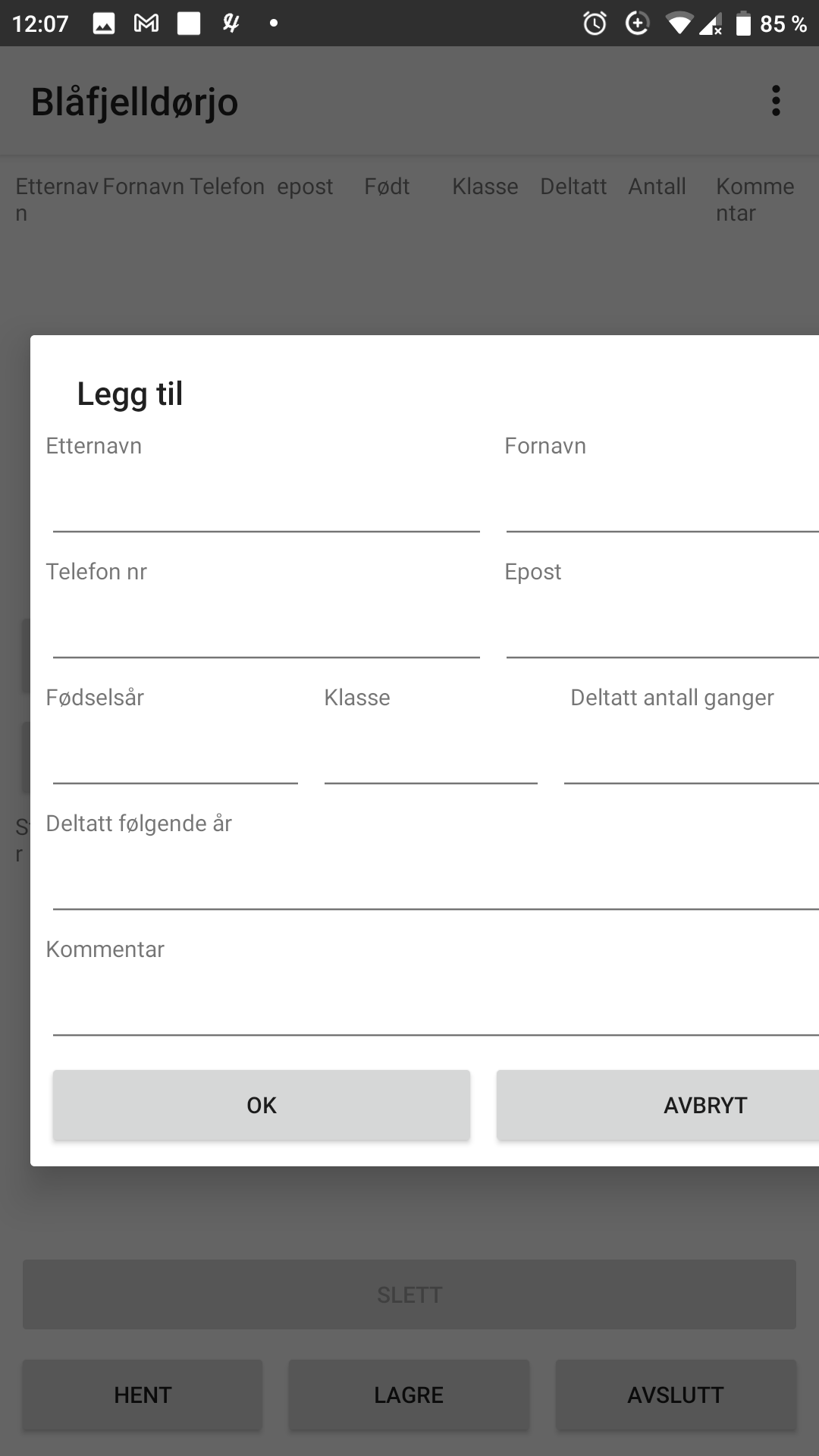On windows the program window is about 1280x720 size, and that looks ok on my 1920x1080 laptop screen.
But on android the titlebar, listview headers and buttons take most of the screen, leaving very litle space for the content.
And the dialogs are bigger than the screen, so not all entry fields are visible.
I tried setting a smaller fontsize in the program, but it seems RapaGUI only use the system font.
Or how can I set RapaGUI to use a smaller font?
By tuning my phone preferences I was able to get the program nearly usable, but most other things on my phone gets harder to read so I must adjust the phone system settings everytime I want to use this app.
But even adjusting the phone screen and fontsize, the buttons use (In my opinion) to much space around the button text and between botton rows.
Is there another/better way of scaling the RapaGUI on android?
Here are some screenshots of the app on android. This is with standard font/screensize settings:
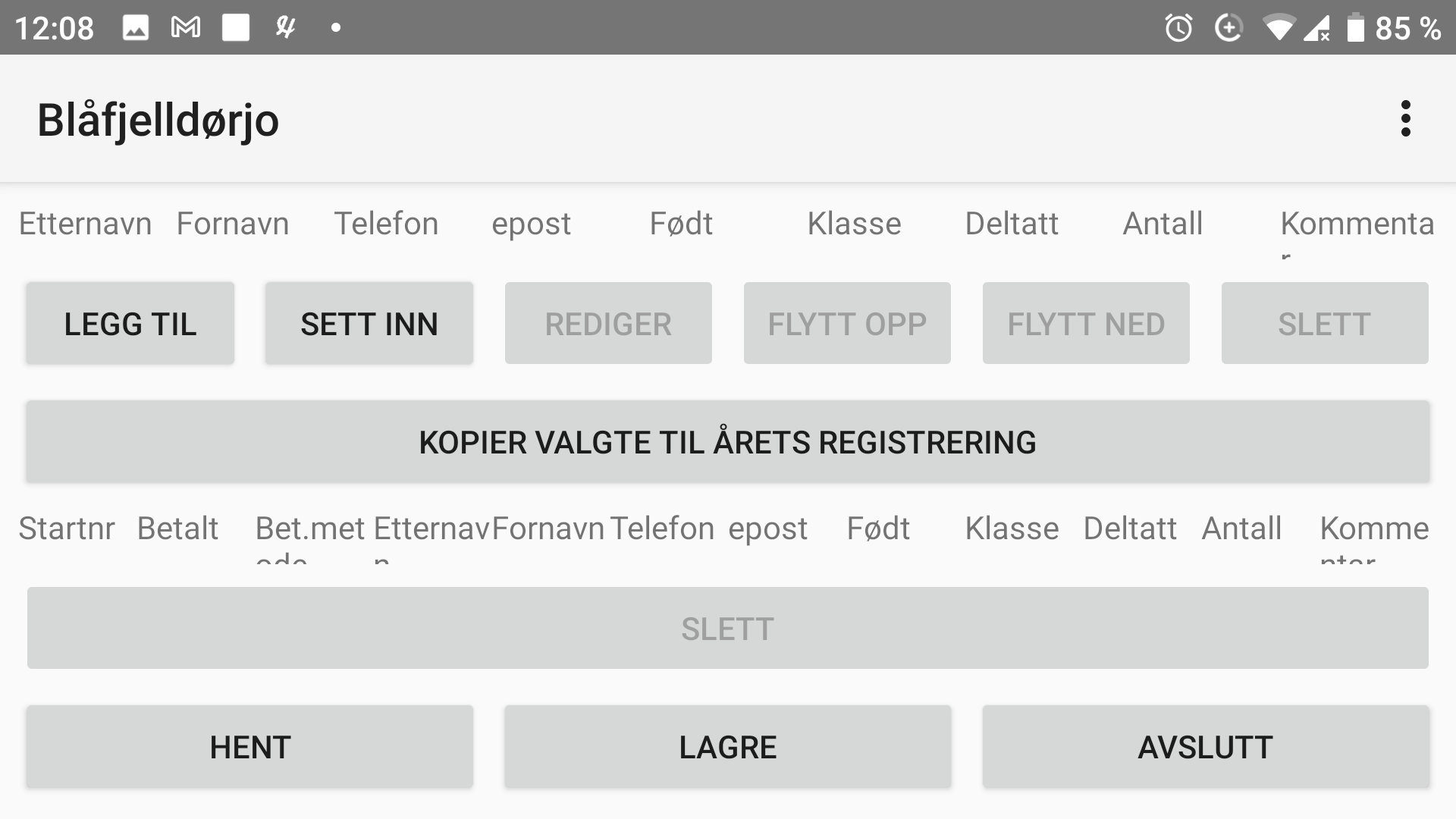
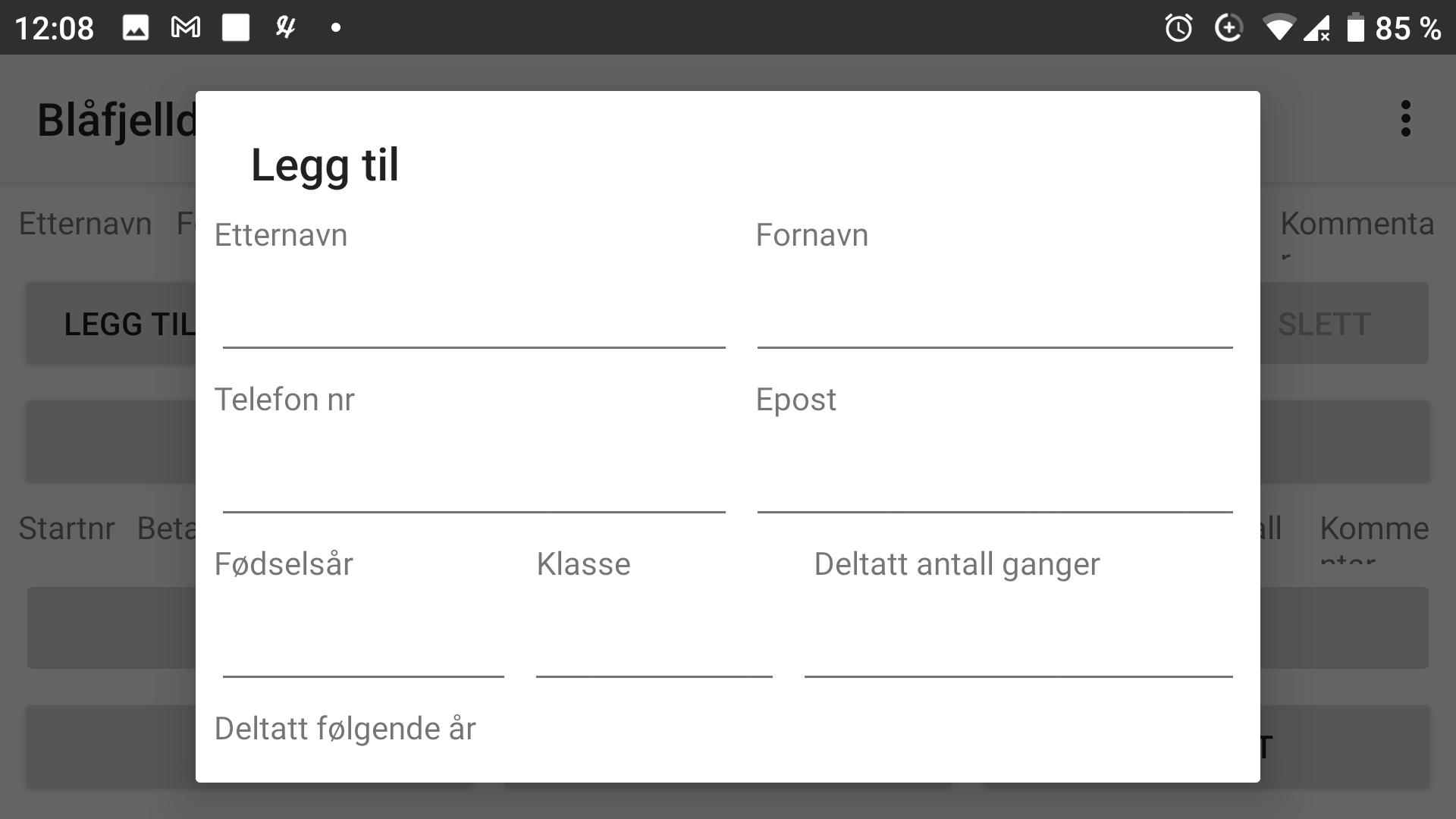
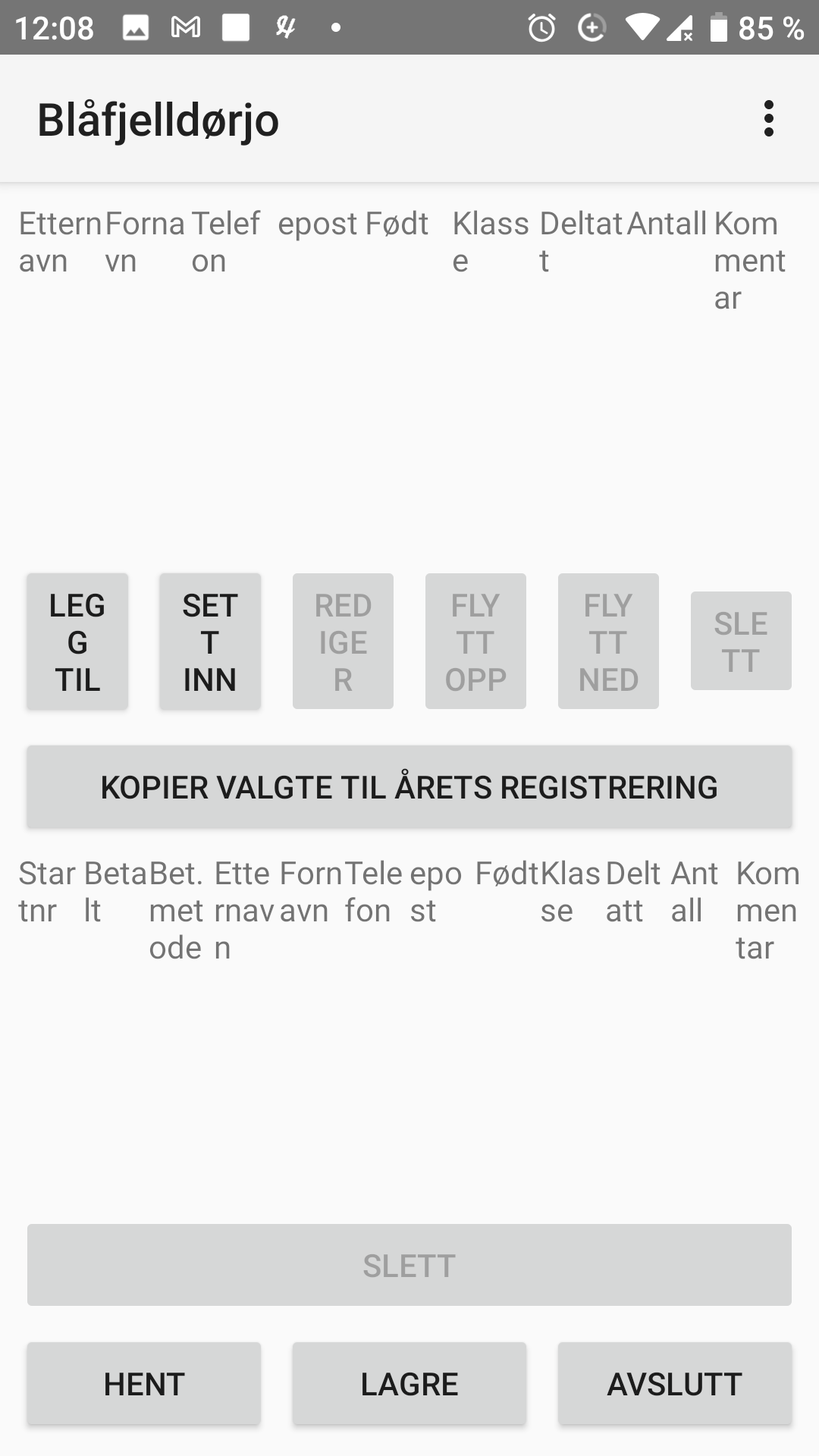

Then the same app when tuning my phone settings: