Hi,
Is there an easy way to use a printer with Hollywood, text mostly but graphics as well.
Thanks
Printer use with Hollywood
 Printer use with Hollywood
Printer use with Hollywood
----------------------------------------------------------------------------------------
Redlion
Sam460 Lite
A4000 A3000 A2000 A1200 A1000 A600 A500 CD32
Redlion
Sam460 Lite
A4000 A3000 A2000 A1200 A1000 A600 A500 CD32
- airsoftsoftwair
- Posts: 5446
- Joined: Fri Feb 12, 2010 2:33 pm
- Location: Germany
- Contact:
Re: Printer use with Hollywood
Sorry, that's currently not possible. Maybe external programs could do the job for you.
Re: Printer use with Hollywood
You could try creating a html file containing and formatted what and how you would like to print.
Then open it by a browser via OpenURL() which is something like a "print preview".
The browser can print it, save it pdf, etc.
Then open it by a browser via OpenURL() which is something like a "print preview".
The browser can print it, save it pdf, etc.
Re: Printer use with Hollywood
for a couple of years i coded a tool for windows with a simple print support.
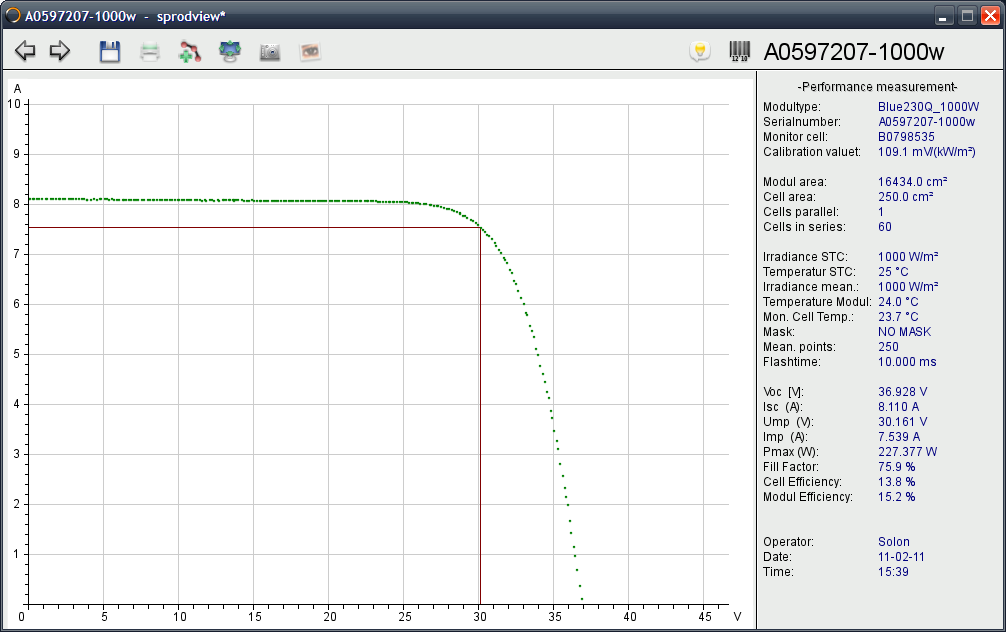
First thing ist to read out the registry to found your printer device.
regkeys$ = ReadRegistryKey(#HKEY_CURRENT_USER,"Software/Microsoft/Windows NT/CurrentVersion/Windows/Device")
It can be different on your system.
The second one is easy when you use rundll32.exe like
Run("C:/Windows/system32/rundll32.exe shimgvw.dll ImageView_PrintTo /pt \""..temppf$.."\" \""..printer.."\" \"NULL\" \"NULL\"")
temppf$ <- is a picture
printer <- is my printer device
good luck!
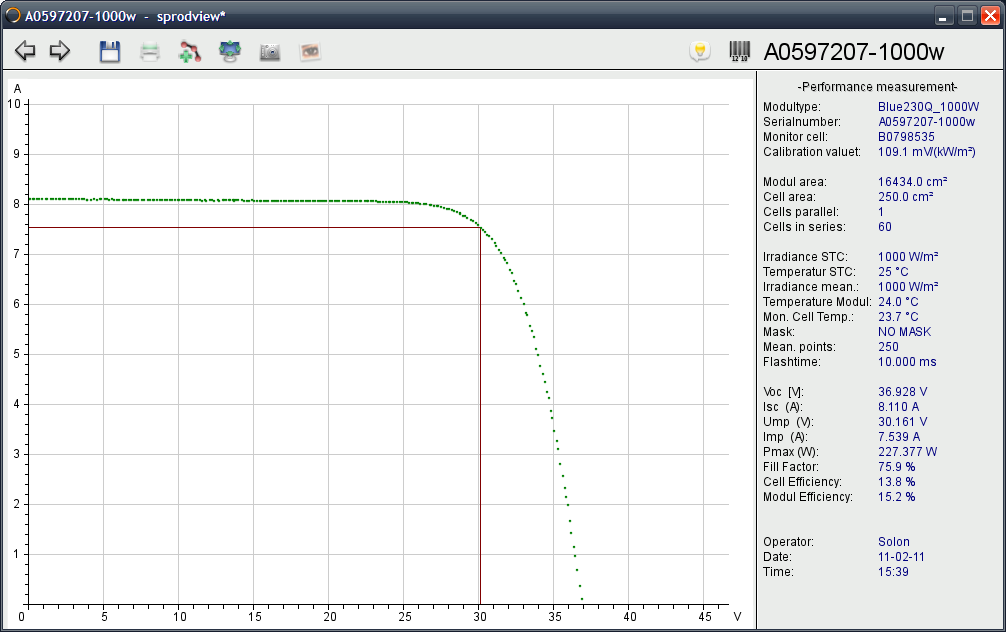
First thing ist to read out the registry to found your printer device.
regkeys$ = ReadRegistryKey(#HKEY_CURRENT_USER,"Software/Microsoft/Windows NT/CurrentVersion/Windows/Device")
It can be different on your system.
The second one is easy when you use rundll32.exe like
Run("C:/Windows/system32/rundll32.exe shimgvw.dll ImageView_PrintTo /pt \""..temppf$.."\" \""..printer.."\" \"NULL\" \"NULL\"")
temppf$ <- is a picture
printer <- is my printer device
good luck!