I have set some events to be performed when an object is clicked.
There was quite a lot of events, but I have deleted most of the events just to have enaugh to provide a working example.
Now the script should do the following when the object is clicked on.
1. Rotate the object
2. Check a condition (which is false) and skip the next 4 events
3. Scale the object.
This last event will never happen. And I can not see why.
I wonder if there is a bug somewhere that have corrupted the code at some point in the process of adding and removing events.
https://drive.google.com/file/d/1BQB2MZ ... sp=sharing
Event not executed
Re: Event not executed
Hi amyren,
set the variable bigger to 0 right after rotate, and change the first check to skip 3. With that, once clicked, the hammer rotates, then moves, and then scales.
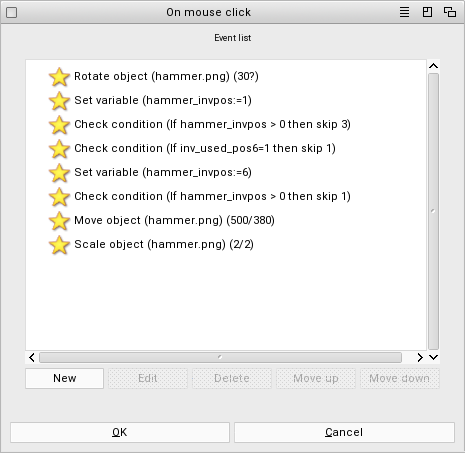
set the variable bigger to 0 right after rotate, and change the first check to skip 3. With that, once clicked, the hammer rotates, then moves, and then scales.
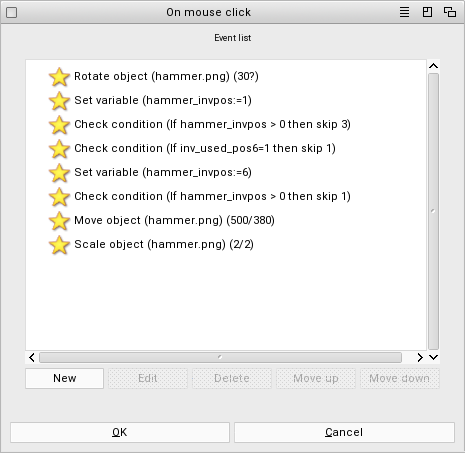
PowerBook 5.2 MorphOS 3.15
PowerBook 5.8 MorphOS 3.15
Amiga 1200 BPPC/BVision AOS4.1 FE
PowerBook 5.8 MorphOS 3.15
Amiga 1200 BPPC/BVision AOS4.1 FE
Re: Event not executed
Ok, I guess I see what you mean.
Using the screenshot I posted, if I change the first check condition to skip 2,then the last check condition should still be true, the move object should not be executed but the scale object should be executed. But it doesn't when I run the script.
Doesn't work with 1 neither.
Using the screenshot I posted, if I change the first check condition to skip 2,then the last check condition should still be true, the move object should not be executed but the scale object should be executed. But it doesn't when I run the script.
Doesn't work with 1 neither.
PowerBook 5.2 MorphOS 3.15
PowerBook 5.8 MorphOS 3.15
Amiga 1200 BPPC/BVision AOS4.1 FE
PowerBook 5.8 MorphOS 3.15
Amiga 1200 BPPC/BVision AOS4.1 FE
Re: Event not executed
Does it look like that when you load the project?emeck wrote: ↑Sun Jan 30, 2022 10:00 pm Ok, I guess I see what you mean.
Using the screenshot I posted, if I change the first check condition to skip 2,then the last check condition should still be true, the move object should not be executed but the scale object should be executed. But it doesn't when I run the script.
Doesn't work with 1 neither.
Your screenshot have different events from mine, and the sequence is not the same.
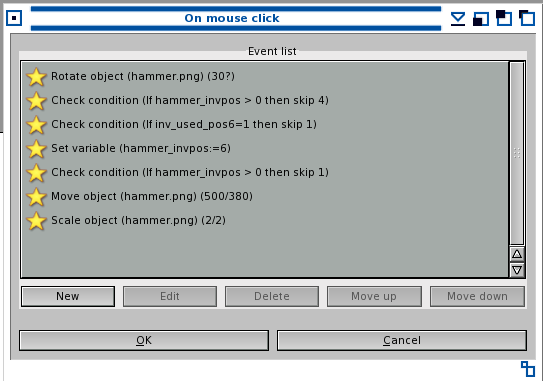
https://drive.google.com/file/d/1MV5B9D ... sp=sharing
Re: Event not executed
Your script worked fine here when I tried it on MorphOS... hammer got scaled. So maybe it just happens on certain platform/setup?
Re: Event not executed
I did make this on AmiKit XE (WinUAE), Designer 5 and Hollywood 8. It then had still HW8, but I later updated it to HW9 just to rule that out.
Now I just tested the script on my MorphOS 3.15/MacMini setup with Designer 5, but for me this script will not scale the hammer.
Re: Event not executed
To have another system for test I just first installed Designer 4 + HW8 on a non-amikit OS39 setup.
The script did not work on Designer 4 either.
Updated to Designer 5 / HW8 / MUI4, script still not working.
The script did not work on Designer 4 either.
Updated to Designer 5 / HW8 / MUI4, script still not working.
Re: Event not executed
It doesn't work for me with Designer 5 and MOS 3.15 unless I make the changes in the screenshot I posted.
PowerBook 5.2 MorphOS 3.15
PowerBook 5.8 MorphOS 3.15
Amiga 1200 BPPC/BVision AOS4.1 FE
PowerBook 5.8 MorphOS 3.15
Amiga 1200 BPPC/BVision AOS4.1 FE
Re: Event not executed
@amyren
Yes, it looks the same when loaded. But my screenshot is with the changes I made to make it work.Does it look like that when you load the project?
Your screenshot have different events from mine, and the sequence is not the same.
PowerBook 5.2 MorphOS 3.15
PowerBook 5.8 MorphOS 3.15
Amiga 1200 BPPC/BVision AOS4.1 FE
PowerBook 5.8 MorphOS 3.15
Amiga 1200 BPPC/BVision AOS4.1 FE
- airsoftsoftwair
- Posts: 5443
- Joined: Fri Feb 12, 2010 2:33 pm
- Location: Germany
- Contact:
Re: Event not executed
It's a bug in Designer. Fixed now.
Code: Select all
- Fix: The "Skip events" value in the "Check condition" action event wasn't always interpreted correctly
when Designer combined several object style events in a single SetLayerStyle() call; this could lead
to wrong behaviour in action events