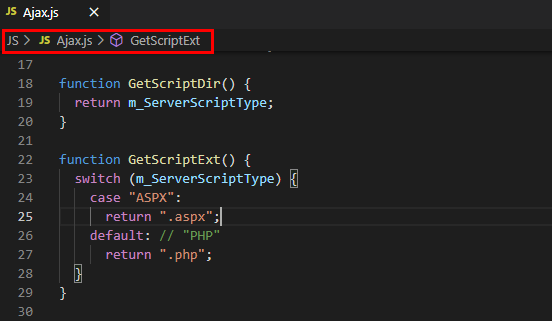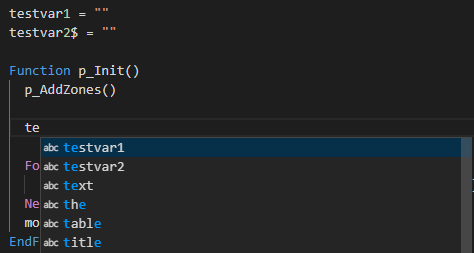Page 2 of 4
Re: Hollywood extension for Visual Studio Code (hw4vsc) released
Posted: Mon Jun 01, 2020 4:42 pm
by Clyde
I updated the extension to 0.8.3. Some new code snippets were added (see changelog and
https://github.com/JohnArcher/vscode-ho ... nippets.md).
Re: Hollywood extension for Visual Studio Code (hw4vsc) released
Posted: Fri Sep 11, 2020 7:10 pm
by tolkien
I have recently doing hollywood code with this extension an it is great. Sadly it doesnt support online help yet but it really works fantastic.
Re: Hollywood extension for Visual Studio Code (hw4vsc) released
Posted: Sun Sep 13, 2020 2:41 pm
by Clyde
Thanks for the kind feedback, tolkien. Due to my new job I hadn't had the chance to do some further work, but supporting the (online) help is definitely on my list. I hope to continue work soon and I will priorize work for the help system.
Re: Hollywood extension for Visual Studio Code (hw4vsc) released
Posted: Sun Sep 13, 2020 8:59 pm
by tolkien
Dont worry mate. You have done a great work already.
Re: Hollywood extension for Visual Studio Code (hw4vsc) released
Posted: Sat Feb 06, 2021 12:59 pm
by mrupp
Hi Clyde
Excellent work, I like it a lot!
Any chance to implement the recognition of functions, like it's done with JavaScript files?
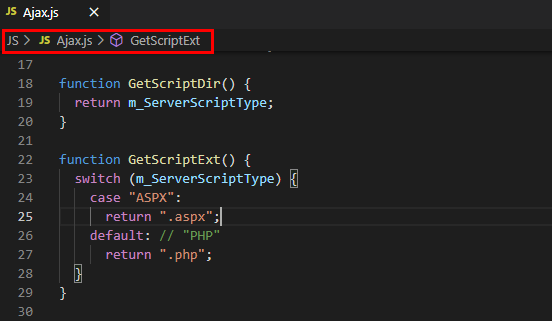
That would be really great.
And another thing I noticed: Intellisense doesn't seem to like the $ sign in variable names:
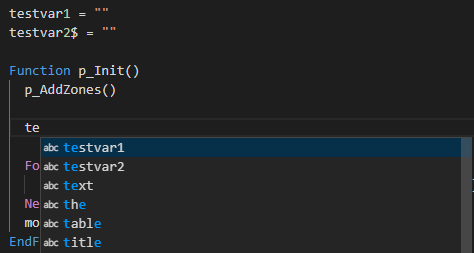
Any chance to fix that?
Cheers and once again: really great work!
Michael
Re: Hollywood extension for Visual Studio Code (hw4vsc) released
Posted: Mon Feb 15, 2021 10:19 pm
by Clyde
Hi Michael,
thanks a lot, I am glad you like it!
I hadn't had any chance to work on the plugin since I started my new job in June 2020.

But to be honest your questions raise my motivation a lot. I will try to find some time this week and will have a look. I think, both of your wishes should be doable.
Cheers,
Clyde
Re: Hollywood extension for Visual Studio Code (hw4vsc) released
Posted: Tue Mar 16, 2021 4:30 pm
by Bugala
Just checked the example picture of Hollywood extension and code looked so much easier to read that I decided to give this a try.
However, I have never used Vistual Studio before. So first question is if I am supposed to use Visual Studio or Visual Studio Code? Will this work on both or only on one of them? If on both, then what is the difference between these two?
Re: Hollywood extension for Visual Studio Code (hw4vsc) released
Posted: Tue Mar 16, 2021 9:13 pm
by mrupp
Bugala wrote: ↑Tue Mar 16, 2021 4:30 pm
However, I have never used Vistual Studio before. So first question is if I am supposed to use Visual Studio or Visual Studio Code? Will this work on both or only on one of them? If on both, then what is the difference between these two?
The extension is for VS Code and VS Code only. As for the differences, check out this link that explains it quite well:
https://www.infoworld.com/article/34368 ... hoose.html
Re: Hollywood extension for Visual Studio Code (hw4vsc) released
Posted: Wed Mar 17, 2021 11:40 am
by Bugala
Took a first try today, and while I wasnt exactly missing anything using Hollywood IDE, i have to say, wow, this Visual Studio Code really makes a big difference.
Especially finding something on my code is much easier with all that coloring, and that autocomplete text is very useful too and will also prevent some typing error at same time as speeding up typing names.
However, I currently have one big thing missing still. I don't seem to be able to figure out how I can get a list of my functions to display the same way as in Hollywood IDE I have list of all my functions on right side.
So how do I get this done in Visual Studio Code?
Re: Hollywood extension for Visual Studio Code (hw4vsc) released
Posted: Thu Mar 18, 2021 7:41 pm
by Bugala
I found this "Shos Functions" extension to Visual Code, and while it doesn't support Hollywood files right away, it seems like you can add support yourself.
I already managed to add ".hws" support so it doesn't show the error of telling it is unsupported file type, but Now I would still need to figure out how to tell it how to recognise Hollywood Functions.
There is this place where you can put following:
Code: Select all
"native": "/function\\s+\\w+-?(\\w*)\\s*{/img",
"display": "/function\\s+(\\w+-?\\w*)/1i",
I don't think this is far from right, but unfortunately I am quite unfamiliar with these expressions, so anyone here who knows what I should write here?
For example I am completely missing what those /img and /1i mean in practice, I simply have no idea if they are important there or not, or if something needs to be done about them.
also I am missing what is the difference between "native" and "display" that why are there even two different of these and what do they do?