I'm not aware of any stack protection on AROS except some "mung wall" feature when AROS is compiled with debug support.Andreas wrote:Maybe AROS doesn't support the __stack symbol.
Search found 69 matches
- Tue Jan 29, 2013 8:39 pm
- Forum: Hollywood bugs
- Topic: FloodFill crash on AROS
- Replies: 2
- Views: 4448
Re: FloodFill crash on AROS
- Mon Jan 28, 2013 6:42 pm
- Forum: Hollywood bugs
- Topic: FloodFill crash on AROS
- Replies: 2
- Views: 4448
FloodFill crash on AROS
If I run the following example on AROS with few stack (e.g. 20000) it crashes (not always). CreateBrush(1, 800, 600) SelectBrush(1) Cls(#WHITE) For x = 0 to 800 step 50 Line(x, 0, x, 600, #RED,{ Thickness = 10}) Next For y = 0 to 600 step 50 Line(0, y, 600, y, #RED, { Thickness = 10}) Next EndSelect...
- Sun Jan 27, 2013 6:41 pm
- Forum: General programming
- Topic: SetBrushTransparency after RotateBrush problem
- Replies: 2
- Views: 4105
SetBrushTransparency after RotateBrush problem
Doing SetBrushTransparency after RotateBrush causes some corruption: http://www.mazze-online.de/hollypaint/hollywood-mask-problem.png @DISPLAY 1, {Color = #SILVER} CreateBrush(1, 50, 50) SelectBrush(1) Line(0, 25, 50, 25, #RED,{ Thickness = 10}) Line(0, 0, 50, 50, #RED,{ Thickness = 10}) EndSelect D...
- Sun Jan 27, 2013 5:53 pm
- Forum: MUI Royale
- Topic: Event handling problem
- Replies: 7
- Views: 8998
Event handling problem
Hi, in HollyPaint I'm using a Hollywood object within a scrollgroup/virtgroup. To get mouse clicks in the Hollywood object I have added a traditional Hollywood button with event handlers. That doesn't work well anymore since HollyPaint has become a multi window application [1]. If I click a gadget i...
- Sun Jan 27, 2013 5:32 pm
- Forum: Showcase
- Topic: HollyPaint
- Replies: 10
- Views: 15912
Re: HollyPaint
Experimenting with fill options:
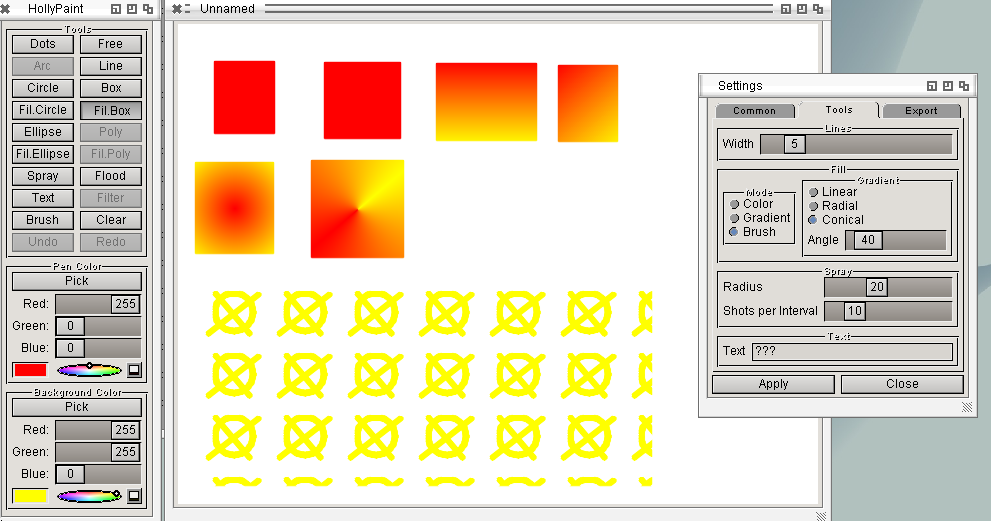
BTW: HollyPaint is hosted on Sourceforge:
https://sourceforge.net/projects/hollyp ... =directory
I can't make a release yet because I've run into a problem with event handling.
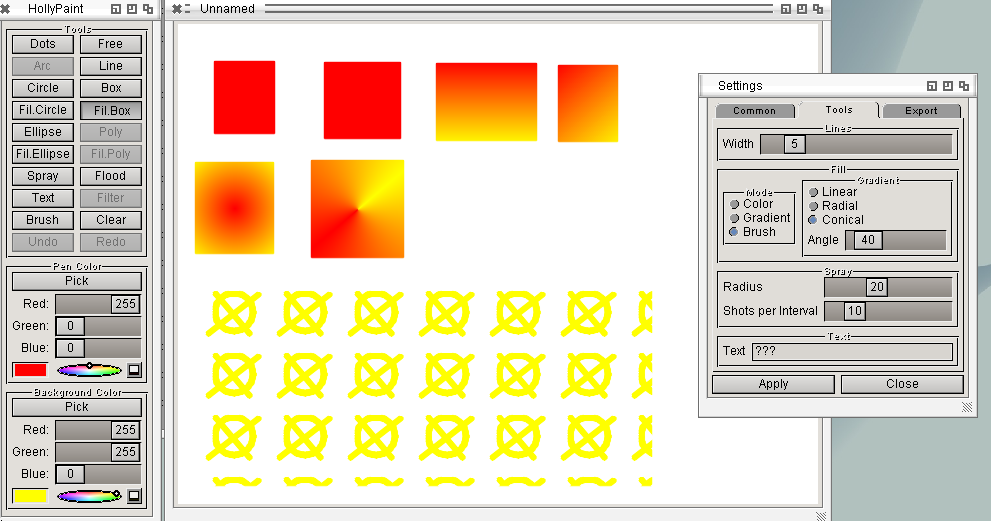
BTW: HollyPaint is hosted on Sourceforge:
https://sourceforge.net/projects/hollyp ... =directory
I can't make a release yet because I've run into a problem with event handling.
- Sun Jan 20, 2013 6:53 pm
- Forum: MUI Royale
- Topic: Active Window
- Replies: 1
- Views: 3165
Re: Active Window
You could give your button a unique ID.
- Mon Jan 14, 2013 7:52 pm
- Forum: MUI Royale
- Topic: Button (no text)
- Replies: 3
- Views: 4952
Re: Button (no text)
Additionally, you can add weight="0" to make a gadget as small as possible.
- Mon Jan 14, 2013 7:50 pm
- Forum: MUI Royale
- Topic: Radio class and misc questions
- Replies: 4
- Views: 5633
Re: Radio class and misc questions
Change the hgroup to a vgroup and add a <rectangle /> <vgroup frame="group" frametitle="File Format" background="groupback"> <radio id="imageformat" notify="active" cyclechain="1"> <item>Save as BMP</item> <item>Save as GIF</item> <item>Sav...
- Fri Jan 11, 2013 12:55 am
- Forum: MUI Royale
- Topic: Autofocus
- Replies: 3
- Views: 5105
Re: Autofocus
I misread the documentation. I think Window.ActiveObject you need.
- Fri Jan 11, 2013 12:52 am
- Forum: MUI Royale
- Topic: Selected toggle button
- Replies: 3
- Views: 4784
Re: Selected toggle button
Great, thanks.